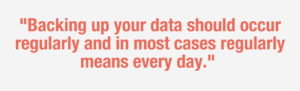Have you backed up your data recently? This is an important question. Have you ever been working on a project at work and suddenly the computer shut off? Or maybe the computer hard drive crashed and the computer no longer works. All that hard work, lost! Or is it??
If you regularly saved your data to a flash drive, external hard drive, or to the cloud, you may have lost minimal data and can start that project right back up again. Now what if you do not do this and you save directly to your computer? Well that data might be lost forever😮 and you will need to start that project completely over.
Now imagine if it just wasn’t a small project, but your sales for the entire week or worse, the entire month! Now you have no way of placing the orders or fulfilling them, no way of letting your clients or customers know their order will be late or worse, never fulfilled.
Nightmare in the making
Backing up your data is important. That’s it, that is the sentence. Seriously though, backing up your data should occur regularly and in most cases regularly means every day. There are definitely businesses and other organizations out there who need to backup their data even more often than that, they are typically the exception though.
For us here at Small Business, Big Threat, we suggest once a day for most small businesses. This typically means incremental backups throughout the day and during off hours. The once a week performing a full system backup. Now what does this mean?
Incremental backups
These are data backups that occur whenever data changes. Typically this means only the newly changed data is backup. So if you have two folders one called Apples🍎 and the other Oranges🍊 and you save data in Oranges🍊, but not Apples🍎, only Oranges🍊 will be backed up that day. This requires less computing power allowing you to work quickly on your computer throughout the day.
Full system backup
A full system backup is when every file and folder is backed up. This means both your folders, Apples🍎 and Oranges🍊, are backed up regardless if any data changes. These types of backups typically take much more time because you are backing everything up, not just the changed files.
Why incremental and full system backups
Performing both of these are important in your data backups for your small business. Incremental backups can help you save computing power, while still capturing all the newly changed files. Incremental backups can also be performed much more quickly, allowing you to backup much more frequently. So instead of once a day, maybe you can backup data hourly instead, depending on the size of the files and folders required for your small business.
Full backups are much more time consuming and require extra computing power. This is why these are recommended to be done during off hours of the business and usually once a week. As mentioned above, this kind backups everything.
The 3-2-1 rule of data backups
The 3-2-1 rule suggests you should have three copies of your data, in two different media types, with one copy offsite. This is generally a good rule to follow, but there are other strategies to consider when looking at the type of data you backup and use on a daily basis. Checkout this article by Unitrends on the other methods of data backups.
So following the 3-2-1 rule you have your primary copy of the data and two secondary copies stored in two different media types, say an external hard drive, server, cloud provider, or tape drive, and at least one of these is offsite, which could be the cloud provider, a separate office location, or maybe even your house.
Most importantly
Finally one of the most important steps is to verify the backups are configured correctly and the data is actually being backed up. Once confirmed, then you will want to verify you can now restore that backed up data. The worst thing to happen would be thinking your data is backed up only to find out months of data is gone forever!
For more information on cybersecurity checkout Small Business, Big Threat!